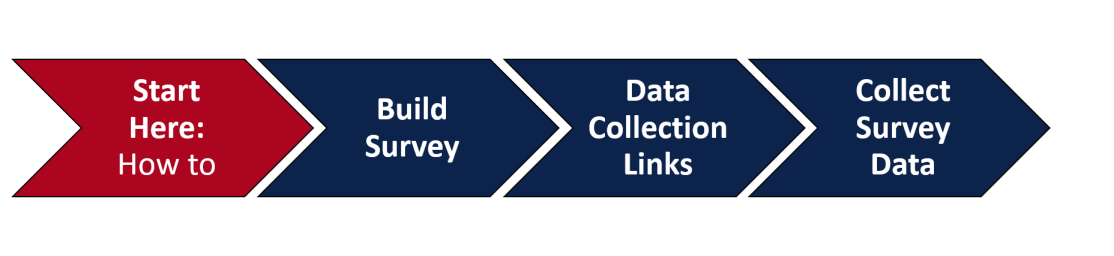
How to Use the UACE Common Measures Survey Builder
The UACE Common Measures Survey Tool allows Cooperative Extension staff to quickly and easily design surveys to evaluate their programming drawing on a consistent set of questions. Survey results can be used for local program planning and improvement, grant writing, and communicating the importance and value of programs to stakeholders.
Next steps:
- Click on Survey Builder above and select one or more program areas and your desired topics to be surveyed.
- Upload the survey to your personal Qualtrics account.
- Login into Qualtrics to review your survey.
Optional: Add personalized questions for your program in Qualtrics.
- Once you are done reviewing your survey and adding questions, click “Publish” in Qualtrics to save changes. Copy the distribution link from Qualtrics.
- Return to the survey builder and click on the Data Collection Links tab. Paste the distribution link from Qualtrics. (Important: If you skip this step, your data will not count.)
- You will be given two links:
Cover Sheet Link: Create a new cover sheet link every time you distribute the survey by copying and pasting the distribution link from above again.
Survey Link: Share with youth to fill out their survey
- Analyze your results in Qualtrics under the “Data & Analysis” tab.
Need printed copies of your survey?
In addition to exporting your survey into Qualtrics, you can also create a paper version of the survey. First, you will need to enter the code at the bottom of the Survey Builder page to ensure you are an actual user and not a spambot. Then select the “Download Paper Survey” button at the bottom of the page. You will see a dialog box open, with the file “survey.zip” included. Save this to an appropriate location on your computer. Open that zip file, and select the “paper_survey.docx” file which is your paper survey
How-to Videos: The videos below provide a step-by-step process in creating surveys using the Common Measures Survey Builder, and getting the links needed for sharing the survey.
Video 1: Why Common Measures?
Video 2: How to use the UACE Common Measures Platform?
Video 3: Exporting to Qualtrics
Video 4: Adding Your Own Questions to Qualtrics
Video 5: Exporting Survey to Paper in the Survey Builder
Video 6: Coversheets, A Record of the Details of Activities and Exercises